ONLINE TUTORING.
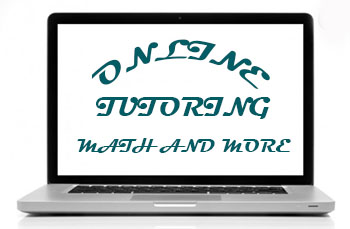
What is ZOOM?
Zoom is a videotelephony proprietary software program developed by Zoom Video Communications. The free plan provides a video chatting service that allows up to 100 concurrent participants, with a 40-minute time restriction. Zoom is compatible with Windows, macOS, iOS, Android, Chrome OS, and Linux. It is noted for its simple interface and usability, regardless of technological expertise. Features include one-on-one meetings, group video conferences, screen sharing, plugins, browser extensions, and the ability to record meetings and have them automatically transcribed. On some computers and operating systems, users are able to select a virtual background, which can be downloaded from different sites, to use as a backdrop behind themselves.
REQUIREMENTS for Zoom Tutoring Sessions: 1. Computer/laptop with reliable high speed internet connection; 2. Microphone; 3. Webcam/Computer camera; 4. An active email account 5. A quiet environment
HOW TO Make An Appointment With Tutor.
e-mail us your request to mymath360@outlook.com with short introductory letter and best time to be contacted.
HOW TO Use Zoom to Begin Online Tutoring Sessions.
Step 1. Click on the Zoom Invite link provided by your tutor.Step 2. When prompted, in the pop-up window, click on Save File.Step 3. When the program is downloaded, locate the program and double click on it with your mouse. A pop-up window will appear asking you to open the program.Step 4. Click Run.Step 5. When the program has finished installing, a pop-up window will appear asking you to “Please wait for the host (tutor) to start this meeting.”Step 6. During this time, you should test your computer’s audio and your microphone when prompted.Step 7. A pop-up window will appear asking you to type in your full name.Step 8. Join the Zoom session with Computer Audio and Video. If you do not see a video, at the bottom of the screen, click on Start Video if you want the tutor to see you. It is best to begin your session by muting your microphone. Step 9. Wait for the online tutor's instructions.
| |
IN PERSON TUTORING.
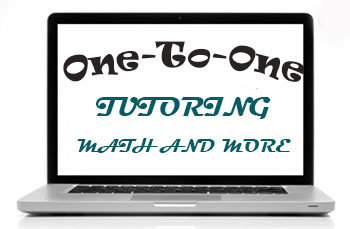
ONE-ON-ONE SESSIONS MyMath360 offering Mathematics private sessions Every session is one-to-one between tutor and student. Meetings are flexible and can be arranged after school or on a weekends; at student's home, library, coffee shop, outside etc. Courses included: Arithmetic, Basic Math, Pre-Algebra, Algebra I & II, College Algebra, Pre-Calculus, SAT and ACT preps.
|

